- The BAM Members Mailing List
- Other mailing lists
- How to disable emails
- How to enable emails
- Why can’t I be added to a list?
The BAM Members Mailing List
BAM membership includes membership in the Bay Area Mashers Members Google Group. This group is a mailing list that enables BAM members to communicate with each other about upcoming beer events, competitions, brewing questions, etc. To join you Google Group you must be a member of BAM.
Other Google Group mailing lists
We also maintain a few additional mailing lists.
Public mailing lists
Anyone is welcome to join these mailing lists
-
- Bay Area Mashers Barrel Projects : A list for people interested in barrel aging of beers, group buys of barrels and group barrel aging projects
- Bay Area Beer Events : A public list that exists to enable San Francisco Bay Area beer and homebrew enthusiasts to find out about beer and homebrew related events as well as a way to enable organizers of beer and homebrew events to publicize their events to local beer and brewing community.
How to join a mailing list
- Click the link of the public mailing list you’d like to join above
- Click the blue “Apply to join group” or “Join group” button
- In the join window that comes up, click the drop down box that says “Don’t send email updates” and change it to “Send me an email for every new message”
- Click the blue “Apply to join group” or “Join group” button
Private mailing lists
These mailing lists are restricted to specific people
- Bay Area Mashers Officers : A list for the officers of the club
- World Cup of Beer Staff : A list for the organizers of the World Cup of Beer competition
- Bay Area Mashers Executive Committee : A list for the elected Bay Area Mashers executive committee members which govern the club
- Bay Area Mashers Technical Coordinators : A list for the club technical coordinators to use to plan upcoming monthly meeting speakers and presentations
- Bay Area Homebrew Club Leaders : A list for the leaders of the various bay area based homebrew clubs. This list is intended to enable bay area homebrew clubs to coordinate, for example on multi-club events. The members of this list are meant to be leaders of bay area homebrew clubs as each defines “leader”. If you’re a leader of a bay area club, but aren’t a member of this list, please contact an existing leader in your club that is a member and ask them to add you. Alternatively, if none of your clubs other leaders are currently members of this Google Group (either because your club hasn’t yet joined this list or because the entire leadership turned over and there are no remaining exitsing leaders), you can contact BAM and ask to be added to the list
How to disable emails
If you would prefer to not receive mailing list email but instead view a mailing list online, here’s how to change your settings :
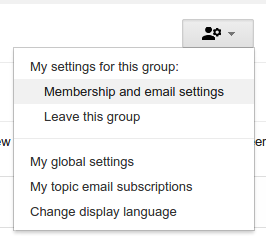
- Browse to the Google Group for which you want to change your settings. For example https://groups.google.com/forum/#!forum/bam-members for the BAM members list
- Click the icon of the little person with the gear over his shoulder in the upper right corner of the page to get to “My Settings”
- In the drop down menu, under “My settings for this group:” click “Membership and email settings”
- In the pop up called “membership settings” click the drop down menu that says “Send me an email for every new message (about 1 per day)” and change it to “Don’t send email updates”
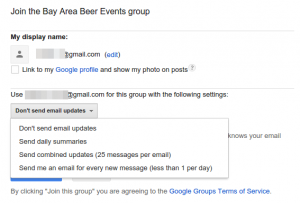
Now you’re in the group, can browse the email on the mailing list on the web, but won’t receive any email in your inbox.
How to enable emails
If you’ve joined a mailing list but aren’t getting any email because you’ve set your settings in the Google Group to “No Email” but you’d like to get email when people post to the list, here’s how to change your settings :
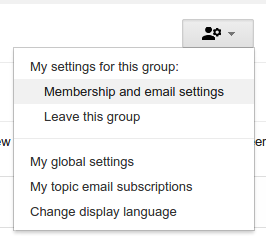
- Browse to the Google Group for which you want to change your settings. For example https://groups.google.com/forum/#!forum/bam-members for the BAM members list
- Click the icon of the little person with the gear over his shoulder in the upper right corner of the page to get to “My Settings”
- In the drop down menu, under “My settings for this group:” click “Membership and email settings”
- In the pop up called “membership settings” click the drop down menu that says “Don’t send email updates” and change it to one of the other options for example “Send me an email for every new message (about 1 per day)”
Why can’t I be added to a list?
There are a few reasons BAM may have trouble adding you to a Google Group.
You’ve opted out of being direct added to Google Groups
It’s possible you’ve opted out allowing people to direct add you to Google Groups which will prevent BAM from adding you to the bam-members list for example. If this is the case, when someone in BAM goes to add you to a Google Group they’ll see this message
One person has decided to opt-out of being direct added to groups
The solution to this is for you, the member that has opted out, to opt back in to being added.
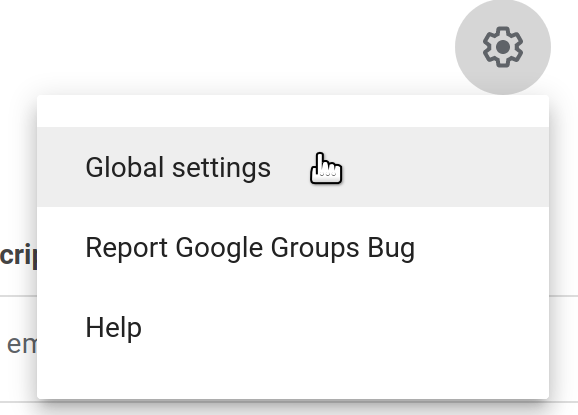
Do this by going to Google Groups and clicking the Settings gear icon in the upper right. In the drop down menu that appears when you click the gear, select “Global Settings”.
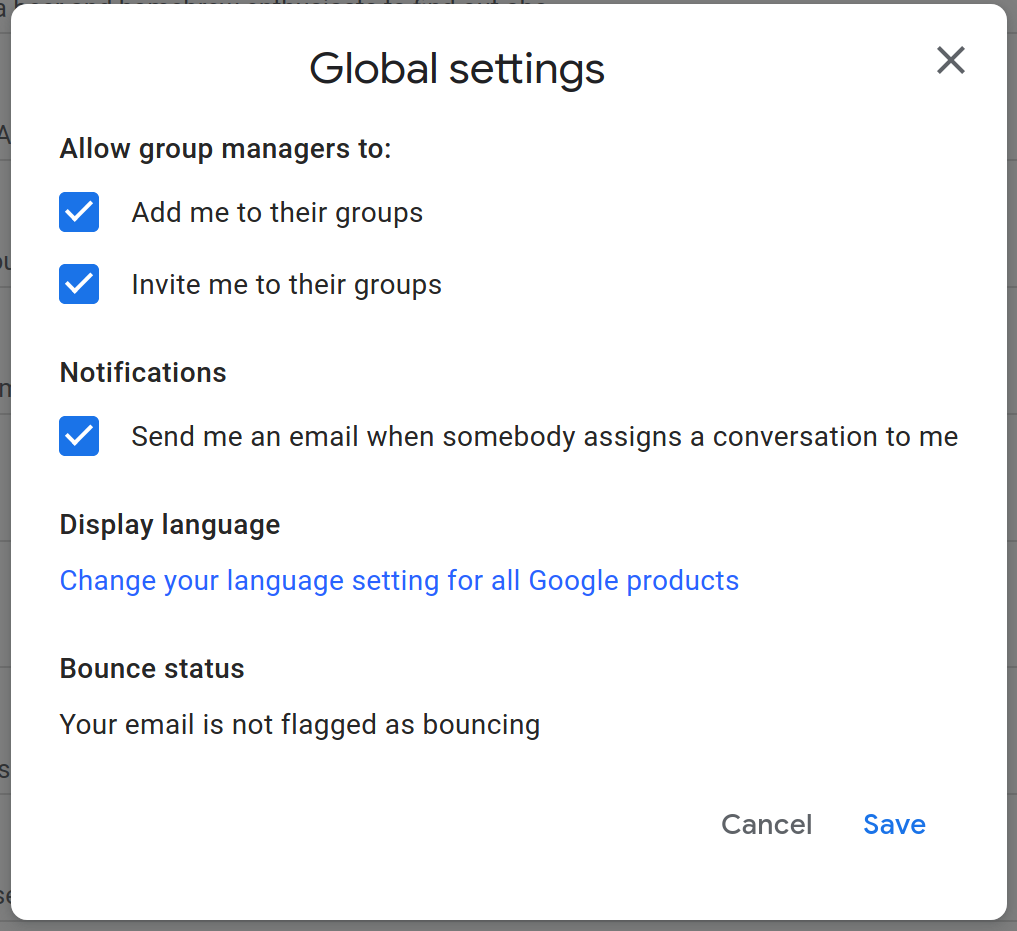
In the “Global Settings” window that pops up in the “Allow group managers to:” section check the box next to Add me to their groups (which is likely unchecked), then let BAM know to try to add you again.
You’ve customized your Google Groups email address
If you’ve customized the email address you use in Google Groups to an email address which is different than your Google email address, BAM will see the following error when they try to add you to a group. BAM will see the error
One person is already a member of the group. The provided email address might be a primary, secondary, or alternate email address of this person.
This means you’re already in the Google Group but you’ve configured an alternate email address with Google and have configured Google Groups to use that email address in this Group. To confirm that this is the case, browse to the Google Group, for example https://groups.google.com/forum/#!forum/bam-members. If you see You must be a member of this group to view and participate in it. Membership is by invitation only, you are likely logged into Google with a different Google account than the one that has the customized email address, try logging in to the right Google account. If instead you see a bunch of posts by BAM members, this indicates you’re logged into Google with the right account and have access to the group. Click on the button with the person and the gear icon in the upper right called “My Settings”, then click on “Membership and Email Settings”
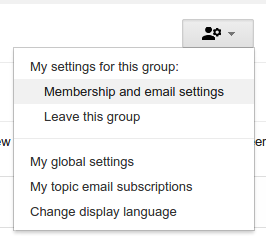
In the window that pops up, you should see an alternate email address listed in Email used for your membership.
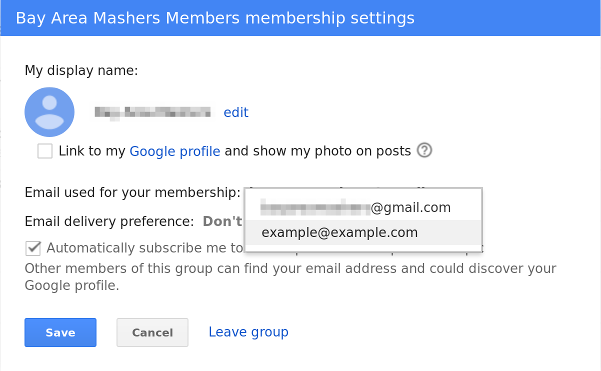
If any of the email addresses in this list match the email address you used to join BAM or the email address associated with your PayPal account that you used to pay for your BAM membership with, that’s the cause of the One person is already a member of the group error mentioned above that BAM may encounter when trying to add you. The error can be ignored as you’ve been added to the group successfully.
You’re using a non-Google account
If your email address isn’t associated with a Google account, then you can’t be directly added to the Google Group.
1 person can’t be added directly to the group because the person is using a non-Google account. Please invite the person to the group instead.
The solution is, instead of directly adding the user to the Google Group, send them an invite to join the Google Group. This will allow them to create a Google account associated with their email address and join the group.
